PRODUCT DESIGN
Hyde Park Winter Wonderland Booking Flow
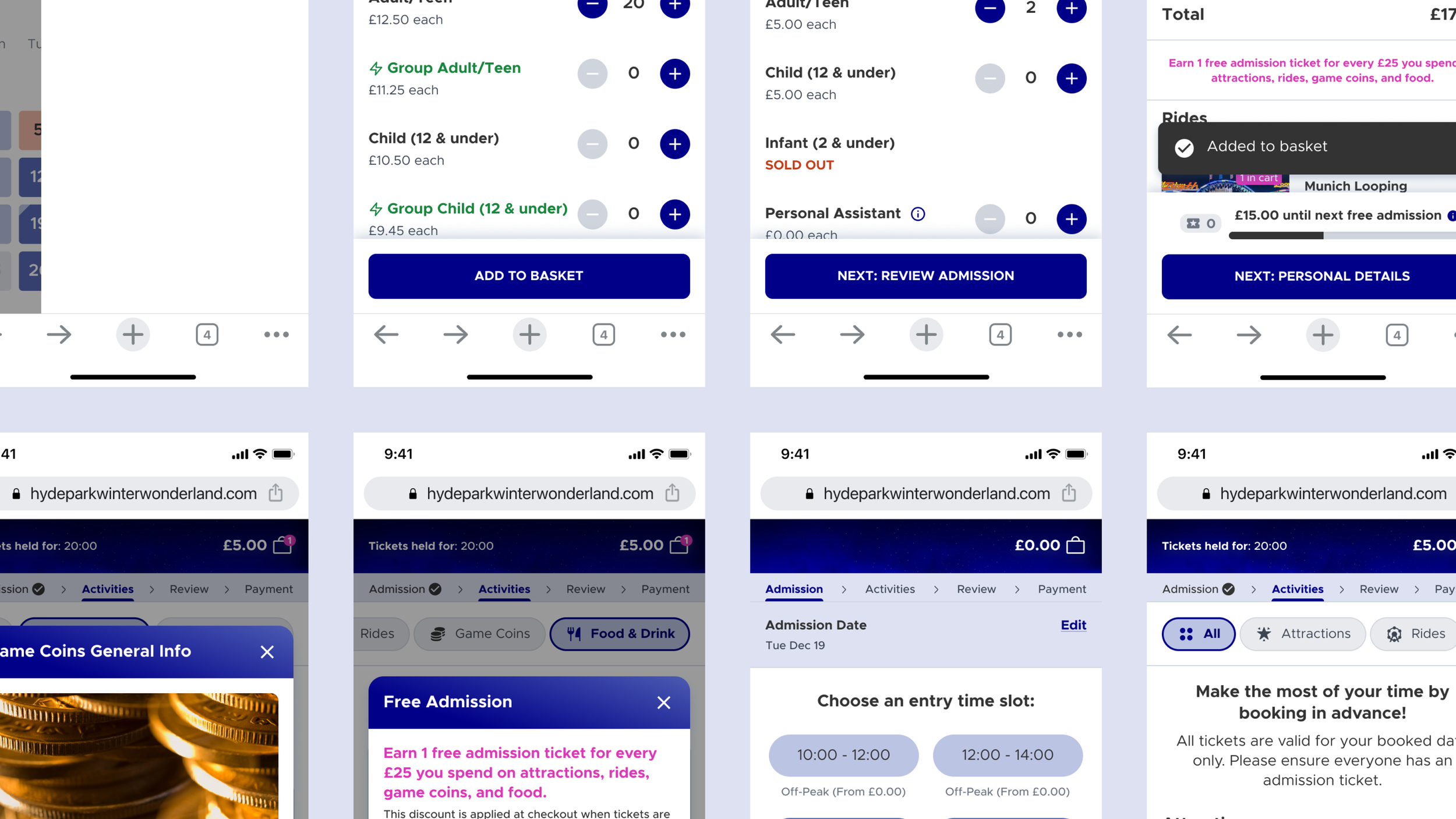
PROJECT OVERVIEW
Launching the mobile app for Hyde Park Winter Wonderland (HPWW) saw increased revenue primarily because of the optimized purchase flow (Quick Buy). The mobile app converted significantly better (177% increase) than HPWW’s existing website.
Using the lessons from the mobile app, we aimed to replicate this success by building a mobile-first and user-friendly web experience to buy tickets.
MY ROLE
Lead Product Designer
TEAM
1x Product Designer, 1x Product Manager, 2x Engineer
SKILLS
Product Design
TIMELINE
Q4 2023

EVENT OVERVIEW
Hyde Park Winter Wonderland (HPWW) is a 6-week Christmas Market that is the premier way to celebrate the holidays in London. It features a wide range of attractions, activities, entertainment, food, drinks, and more for friends and family.


































LEGACY BOOKING FLOW
Primary Issues
You are forced to view every ticket type even if you just want an admission ticket
There is too much copy on each screen which can overwhelm users
You can’t edit your basket until the end of the flow
Top navigation is not clickable
Too many ticket types are shown for each activity causing cognitive overload and increasing the chance of cart abandonment
The UI is very different from the native mobile app potentially confusing users when they’re sent here to purchase a ticket

INTRODUCING: QUICK BUY
Benefits of Quick Buy
Quick Buy allowed customers attending the event to buy more tickets to specific activities swiftly.
Users could select an activity from the explore tab or home screen and buy tickets in seconds
The UI/UX is consistent with the mobile app creating a cohesive experience for users
Breadcrumb navigation is clear and interactive
Copy is concise
The purchase portion of the flow is the legacy booking flow

Booking Flow Prototype
While designing this flow I wanted to empower users to easily buy more tickets. Filters gave them an efficient way to browse the entire catalog.
Key Improvements:
Users can easily filter through all ticket types
Copy is concise and shown when needed
Editable basket with clear breadcrumb navigation
Free admission tracker component to encourage larger purchases
Consistent UX/UI with the Quick Buy flow
You can also try the mobile prototype.

ADD ACTIVITIES
This gif shows a user browsing through the Activities section and then adding an Attraction ticket to their basket.

EDIT TICKET
Users could edit their ticket at anytime from the Basket or Order Review screen. This gif shows a user selecting a new time for an Attraction from the Order Review screen.

























